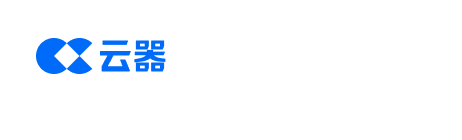使用 Python 批量上传数据(BulkLoadV1)
原有BulkLoadV1接口会停止维护,陆续下线请您尽快迁移到BulkloadV2接口,clickzetta-java版本需要3.0.21 或更高版本。BulkloadV2接口上线:全新V2接口发布,支持更高效的数据处理能力和更稳定的服务保障。V2新版本收益:
i.性能提升30%:显著提升数据集成同步任务及自定义批量与寻入任务的效率。
ii.流程优化:引入基于Table Volume的数据暂存和加载机制,增强任务的可审计性和数据追溯能力,让您的数据管理更加规范和安全。
MAVEN依赖
您可以通过 Maven 依赖的方式引入 clickzetta-java SDK:
<dependency>
<groupId>com.clickzetta</groupId>
<artifactId>clickzetta-java</artifactId>
<version>${version}</version>
</dependency>
直接点击maven库在库中搜索
clickzetta-java可以获取到最新的更新版本记录
创建 BulkloadStream
要通过 ClickZetta 客户端创建一个批量写入流,请参考以下示例代码:
RowStream stream = client.newBulkloadStreamBuilder()
.schema(schema)
.table(TABLE_NAME)
.operate(RowStream.BulkLoadOperate.APPEND)
.build();
Options
在clickzetta-java版本3.0.18以后提供了options。options用于指定上传选项入指定分取
bulkloadStream=client.newBulkloadStreamBuilder().schema(schema).table(table)
.options(BulkLoadOptions.newBuilder().withPartitionSpecs(Optional.of("your_partition_spec")).build())
.operate(RowStream.BulkLoadOperate.APPEND)
.build();
操作类型
在创建 Bulkload 时,可以通过 operate 方法指定以下操作类型:
-
RowStream.BulkLoadOperate.APPEND:追加模式,向表中添加数据。
bulkloadStream=client.newBulkloadStreamBuilder().schema(schema).table(table)
.operate(RowStream.BulkLoadOperate.APPEND)
.build();
-
RowStream.BulkLoadOperate.OVERWRITE:覆盖模式,删除表中现有数据后再写入新数据。
bulkloadStream=client.newBulkloadStreamBuilder().schema(schema).table(table)
.operate(RowStream.BulkLoadOperate.OVERWRITE)
.build();
写入数据
使用 Row 对象表示要写入的具体数据。通过调用 row.setValue 方法将数据封装到 Row 对象中。
Row row = stream.createRow(0);
row.setValue("id", t);
row.setValue("name", String.valueOf(t));
stream.apply(row, 0);
createRow 方法创建 Row 对象时,需要传入一个整数作为分片 ID。这个 ID 可以配合多线程/进程技术,用多个互补相同的分片 ID 来写入数据,从而有效提升写入数据的速度。setValue 方法的第一个参数为字段名,第二个参数为具体的数据。要求数据类型与表类型一致。apply 方法用于写入数据,需要指定 Row 对象以及相应的分片 ID。
写入复杂类型数据
// 写入数组
row.setValue("col1", Arrays.asList("first", "b", "c"));
// 写入映射
final HashMap<Integer, String> map = new HashMap<Integer, String>();
map.put(t, "first" + t);
row.setValue("col2", map);
// 写入结构体
Map<String, Object> struct = new HashMap<>();
struct.put("first", "first-" + i);
struct.put("second", i);
row.setValue("col3", struct);
提交数据
批量写入的数据只有在提交之后才可见。因此,提交过程非常重要。
- 通过
bulkloadStream.getState() 获取 BulkloadStream 的状态。
- 如果提交失败,可以通过
bulkloadStream.getErrorMessage() 获取错误信息。
使用示例
以下是一个使用 Bulkload 写入复杂类型数据的示例:
// 建表 create table complex_type(col1 array<string>,col2 map<int,string>, col3 struct<x:int,y:int>);
import com.clickzetta.client.ClickZettaClient;
import com.clickzetta.client.RowStream;
import com.clickzetta.platform.client.api.Options;
import com.clickzetta.platform.client.api.Row;
import com.clickzetta.platform.client.api.Stream;
public class BulkloadStreamDemo {
public static void main(String[] args) throws Exception{
if (args.length != 5) {
System.out.println("input arguments: jdbcUrl, username, password");
System.exit(1);
}
String jdbcUrl = args[0];
String username = args[1];
String password = args[2];
String schema = args[3];
String table = args[4];
ClickZettaClient client = ClickZettaClient.newBuilder().url(jdbcUrl).username(username).password(password).build();
BulkloadStream bulkloadStream = client.newBulkloadStreamBuilder()
.schema(schema)
.table(table)
.operate(RowStream.BulkLoadOperate.APPEND)
.build();
for (int t = 0; t < 100; t++) {
Row row = bulkloadStream.createRow(0);
row.setValue("col1", Arrays.asList("first", "b", "c"));
final HashMap<Integer, String> map = new HashMap<Integer, String>();
map.put(t,"first"+t);
row.setValue("col2", map);
Map<String, Object> struct = new HashMap<>();
struct.put("x", t);
struct.put("y", t+1);
row.setValue("col3", struct);
bulkloadStream.apply(row, 0);
}
// 必须调用 stream close 接口,触发提交动作
bulkloadStream.close();
// 轮训提交状态,等待提交结束
while(bulkloadStream.getState() == StreamState.RUNNING) {
Thread.sleep(1000);
}
if (bulkloadStream.getState() == StreamState.FAILED) {
throw new RuntimeException(bulkloadStream.getErrorMessage());
}
client.close();
}
}
- Lakehouse url可以在Lakehouse Studio管理-》工作空间中看到jdbc连接串以查看